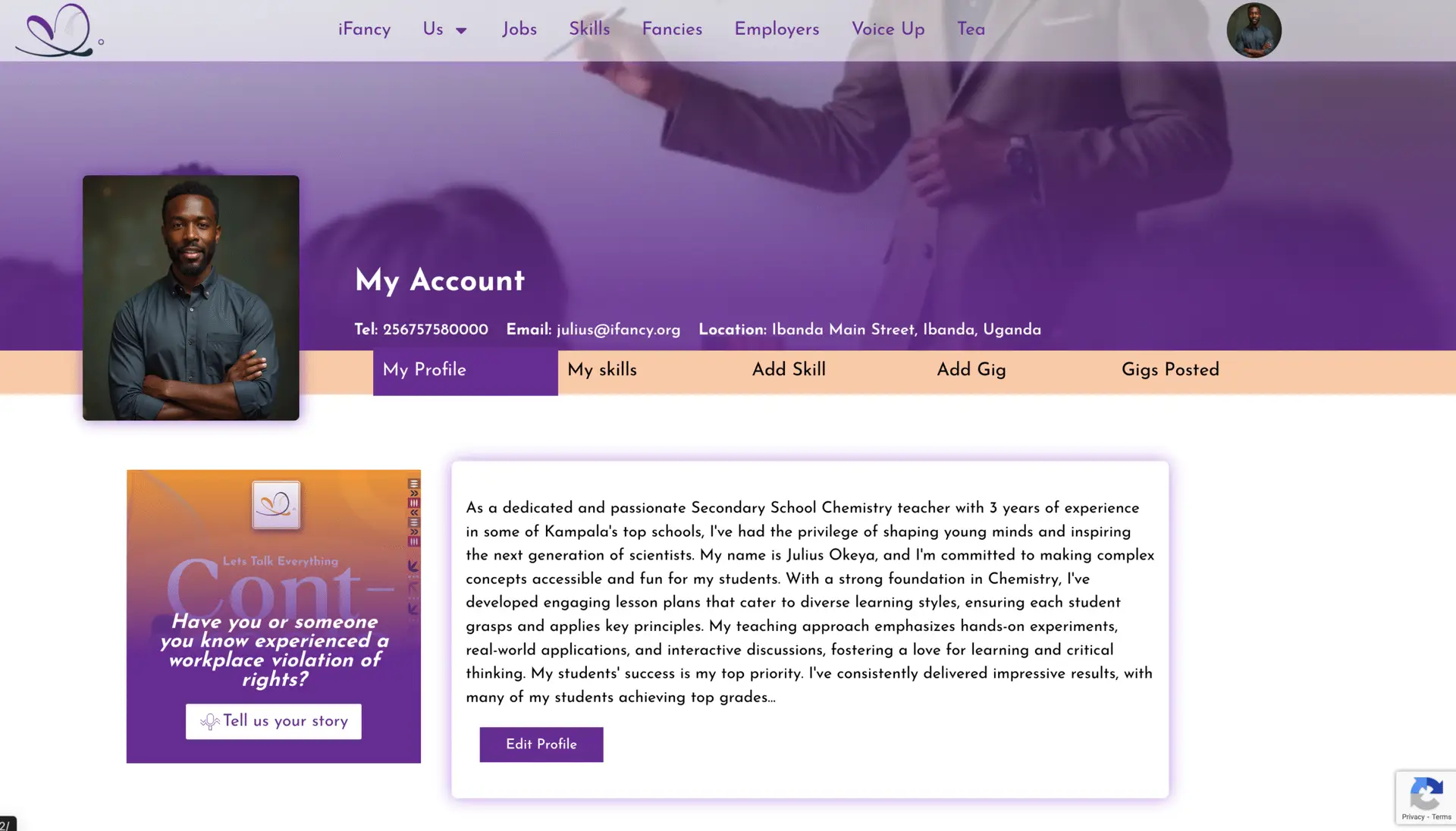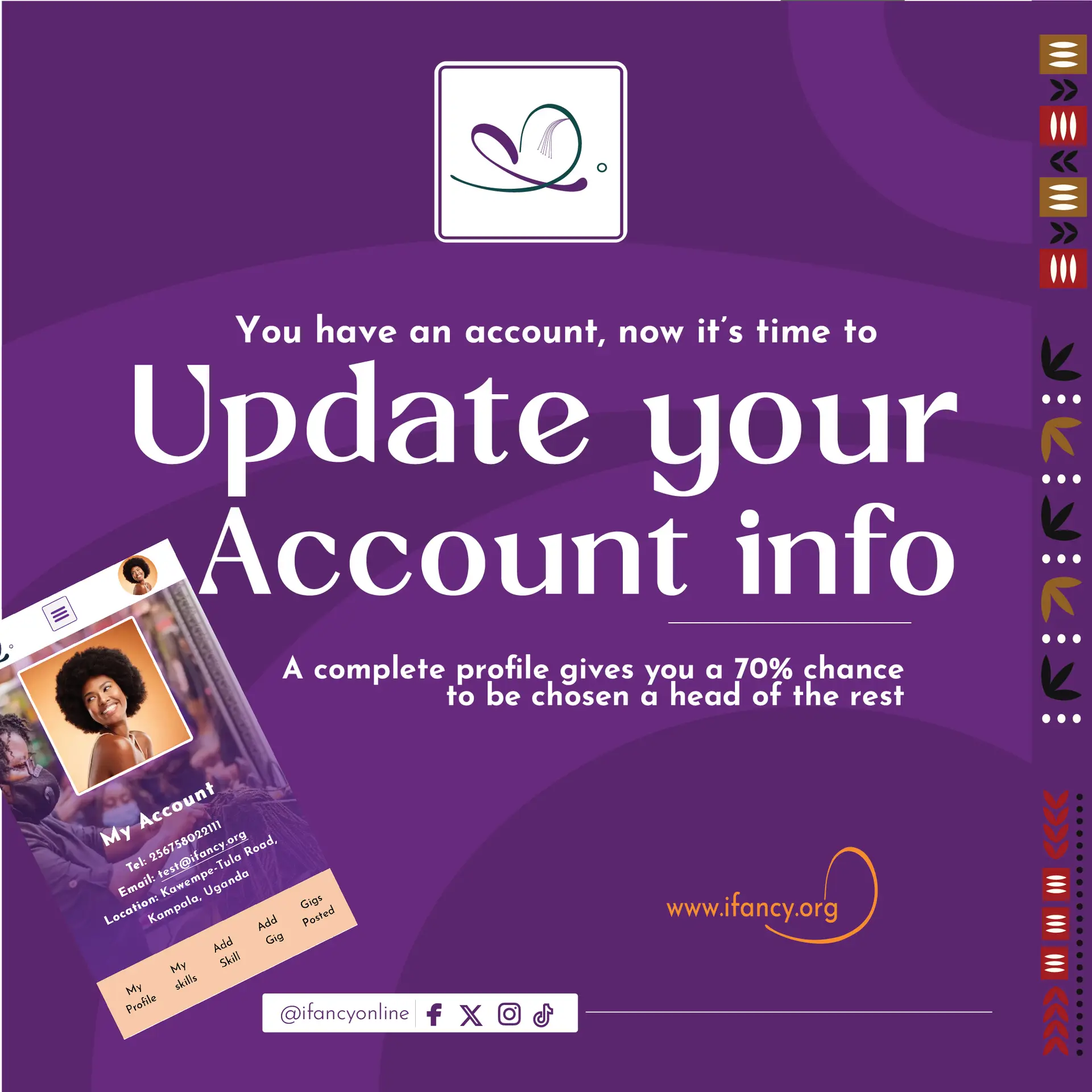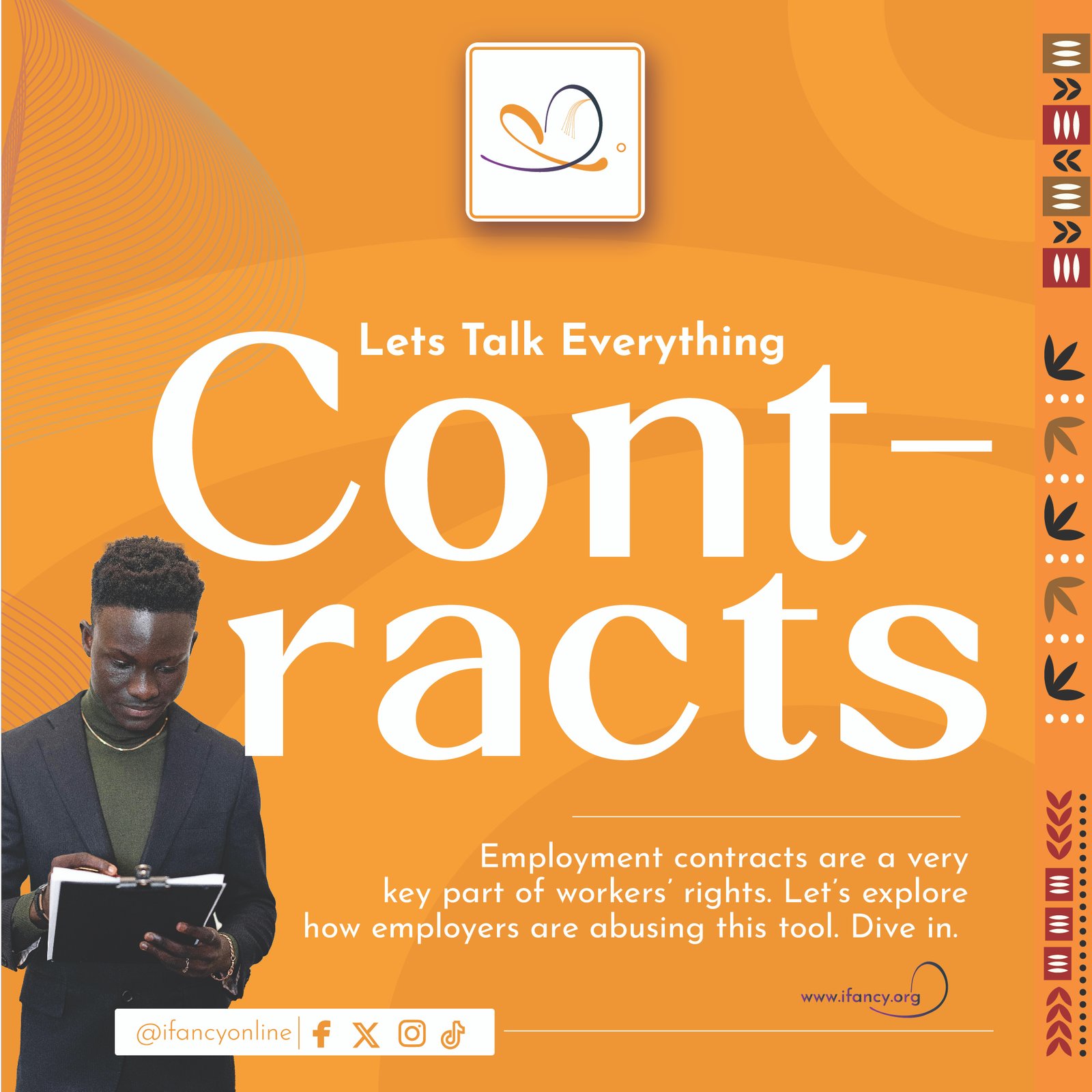Registering as a Fancie
To register on iFancy, you should visit the registration page by clicking the Signup button or following this link.
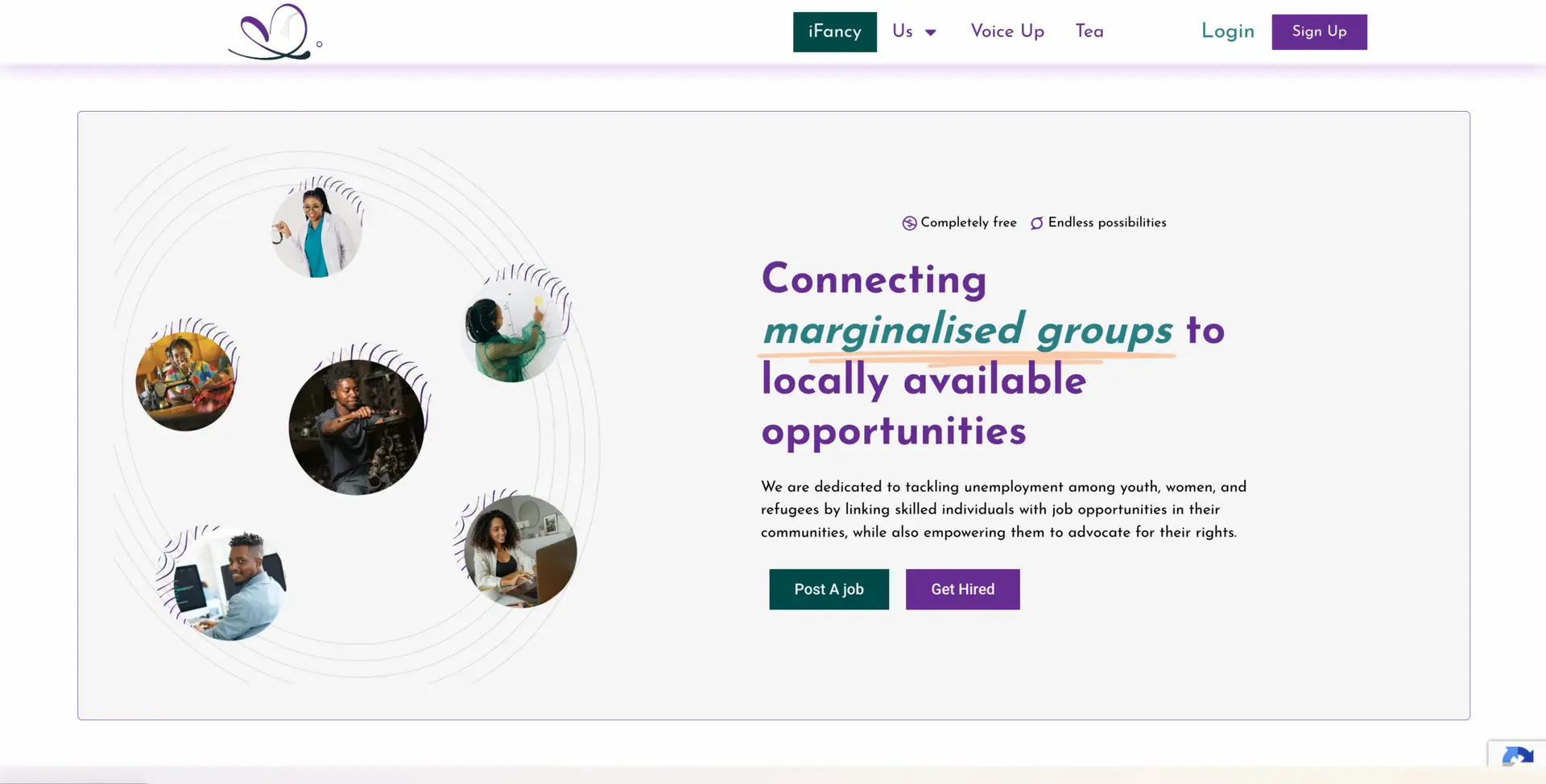
Once you’re on the registration page, you will see a screen that looks like this:
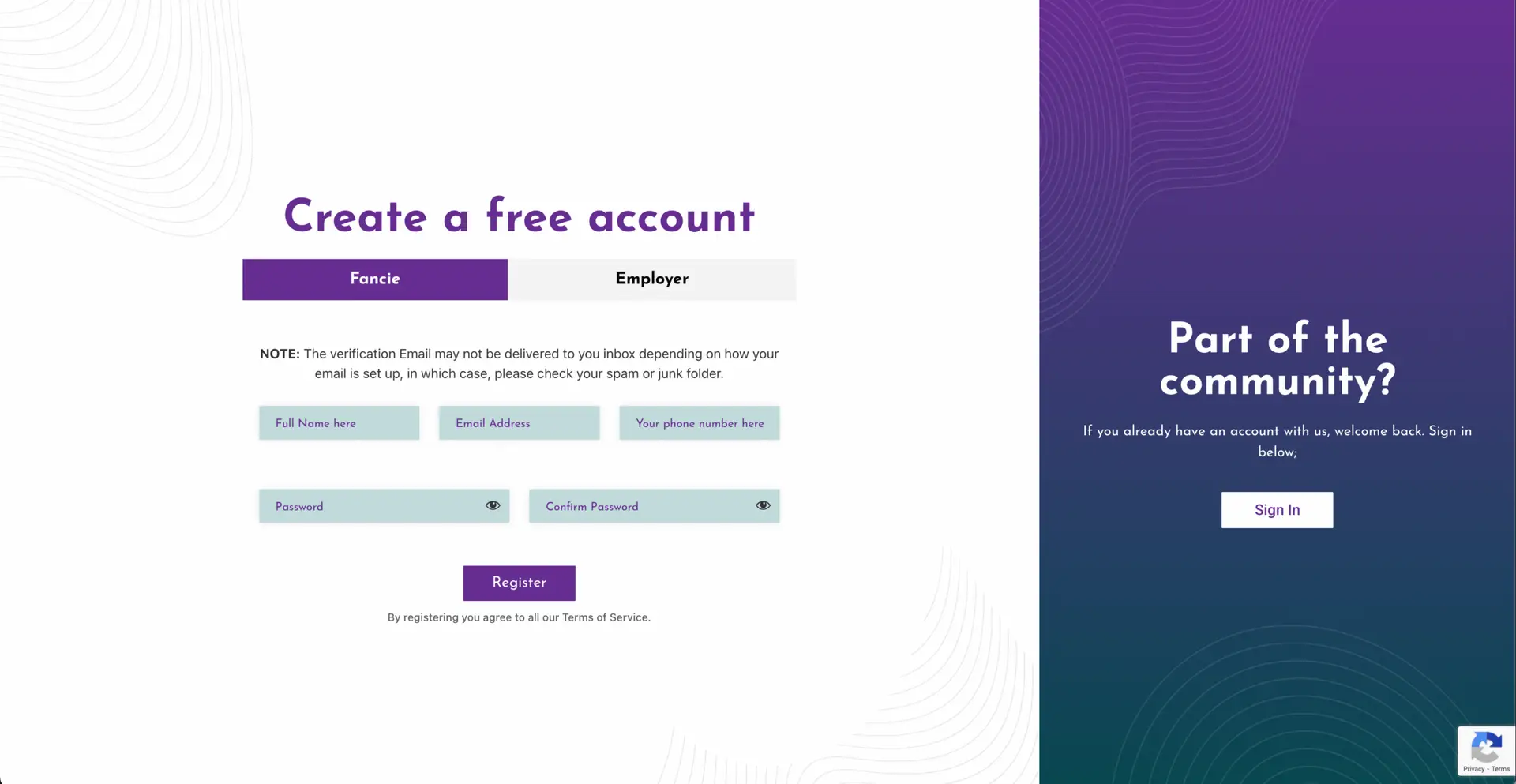
Please fill in your full name, phone number, email address, and password. Ensure your password complies with our strong password policy: it must be at least 8 characters long and include uppercase and lowercase letters, at least one number, and one special character.
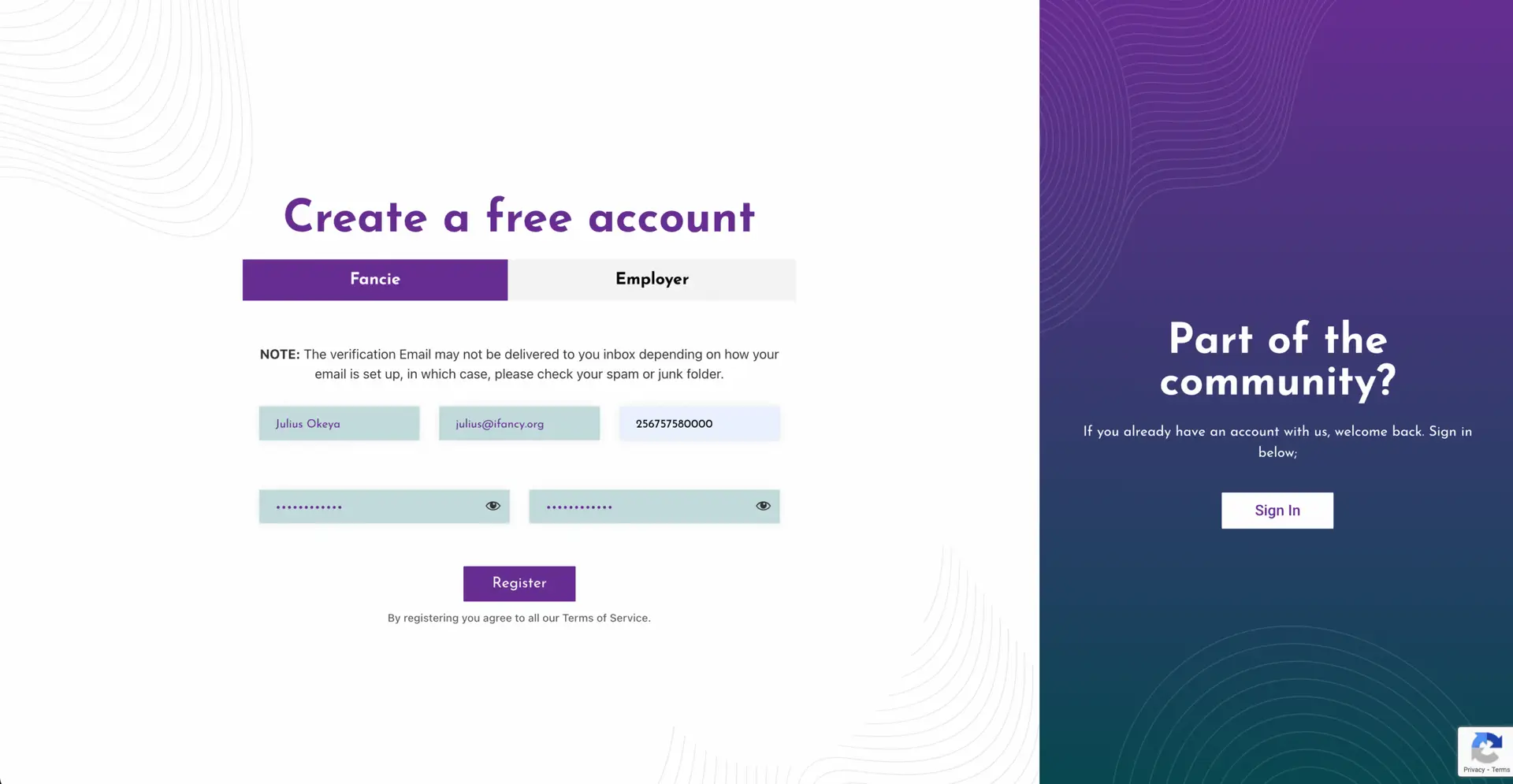
After you click “Submit,” you will receive a confirmation message indicating your form has been successfully submitted. Please check your email for this confirmation email.
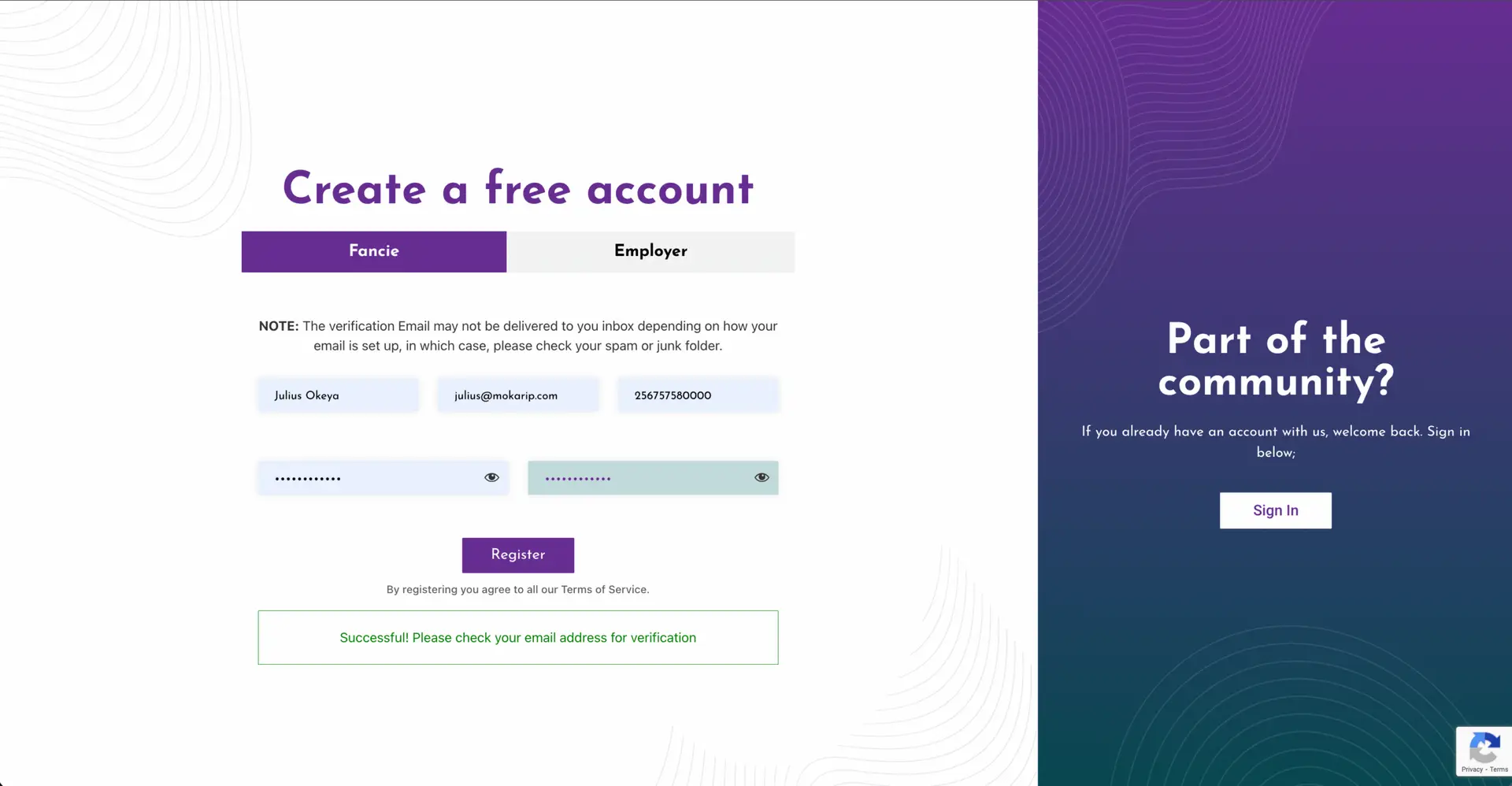
Note: Depending on your email settings, this email may be delivered to your spam folder. If you find it there, please select the option “Report not spam.”
Keep an eye out for an email that will look like this.
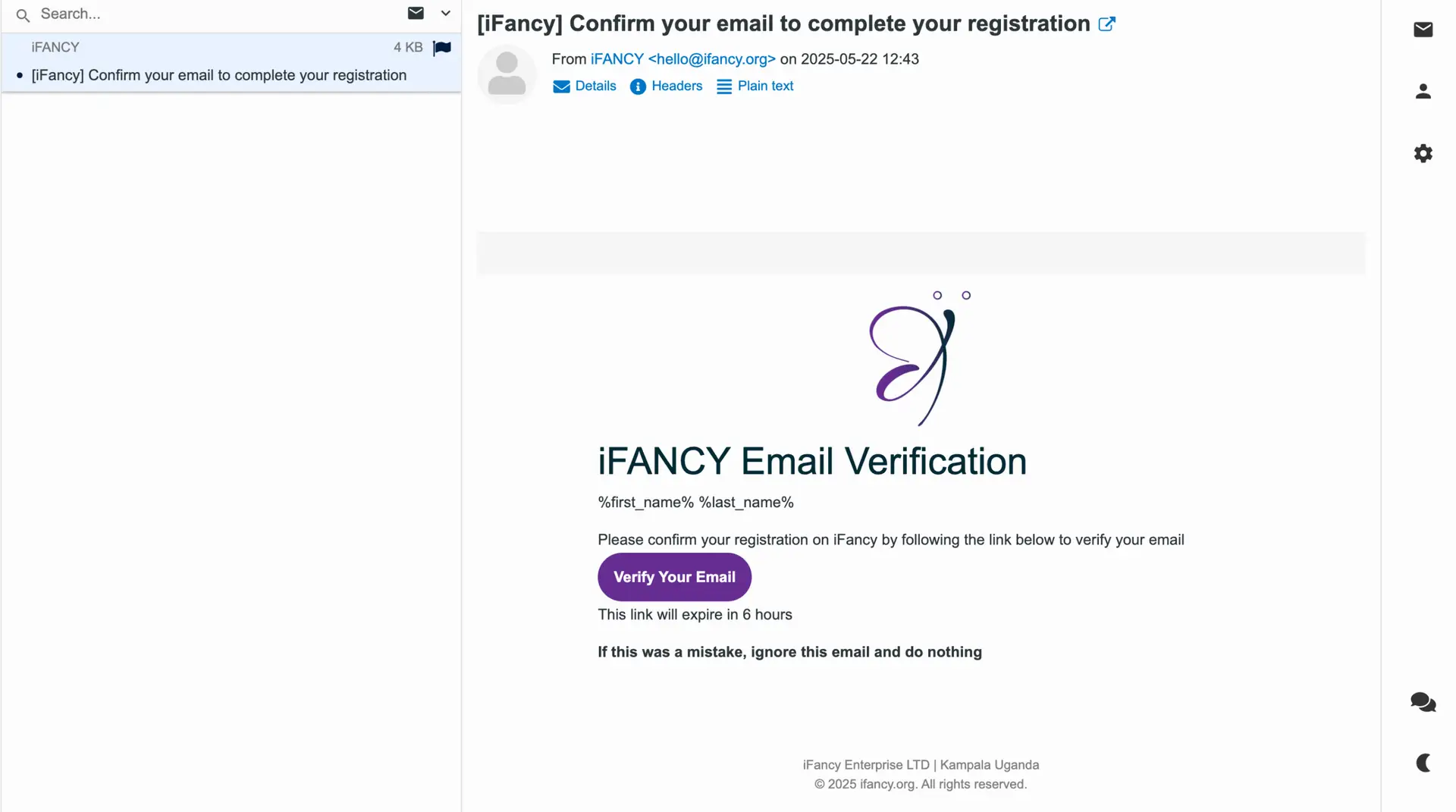
After clicking the verification button, you will be directed to a login page. There, enter the email address you used during registration along with your password.
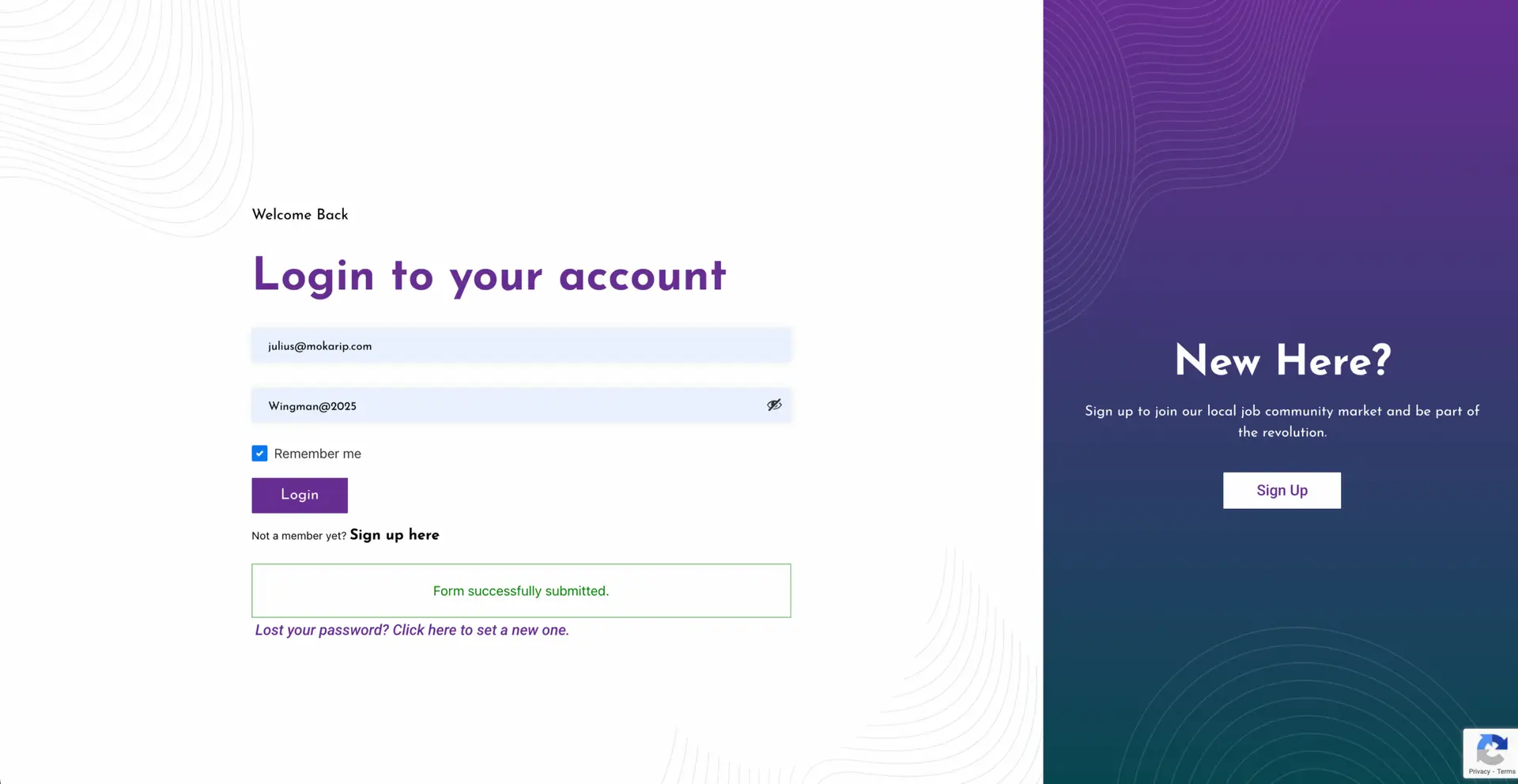
Once logged in, you will reach your dashboard. Before completing your profile, your dashboard will appear as shown below.
Note: Having a complete and compelling profile increases your chances of being selected over other candidates.
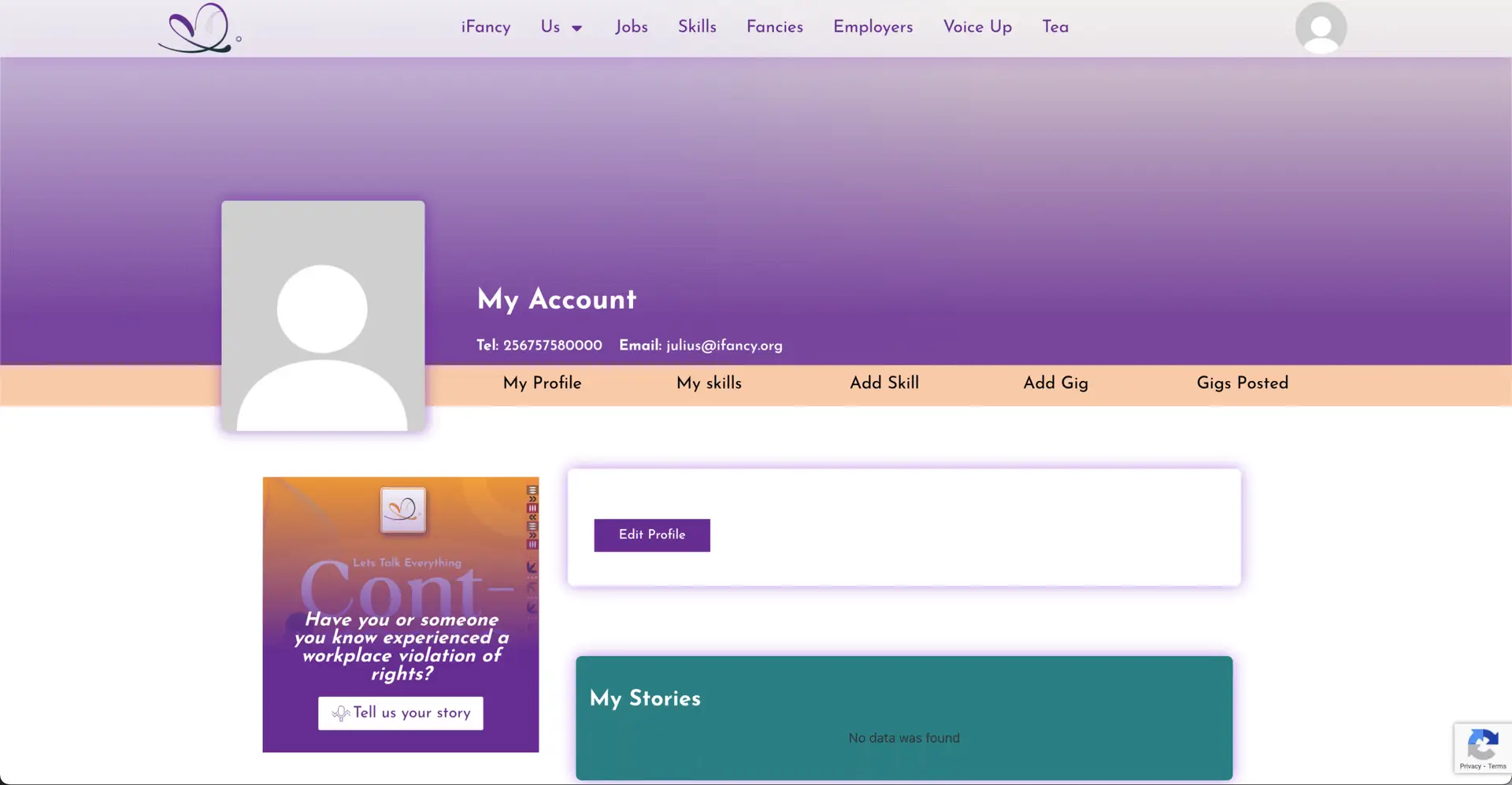
Completing your profile
To complete your profile, go to your dashboard and click on the “Edit Profile” button.
Once the form is displayed, fill in the necessary information starting with your profile picture. This should be a high-quality, professional photo of yourself, preferably in a square format (500px by 500px) and no larger than 4MB.
For your cover photo, select a relevant image that represents your work well. We recommend using an original photo or a photo of your true self Endeavor to choose an image that is taken in landscape form or a rectangular shape and also, one that does not exceed 4MB.
High-quality photos better represent you to potential employers or clients. Remember to include details about your area of expertise or primary skills, gender, location, personal information, and social media links.
NOTE: Your bio in the “About Me” section must stand out. Include all relevant information that demonstrates why someone should hire you immediately. However, ensure that your bio is original; we recommend avoiding AI tools for this task, as they may not authentically represent you. Additionally, for each social media field, copy the link to your profile and paste it into the respective box. To learn how to copy your social media profile link, please watch this video, or the various resources on the internet for that.
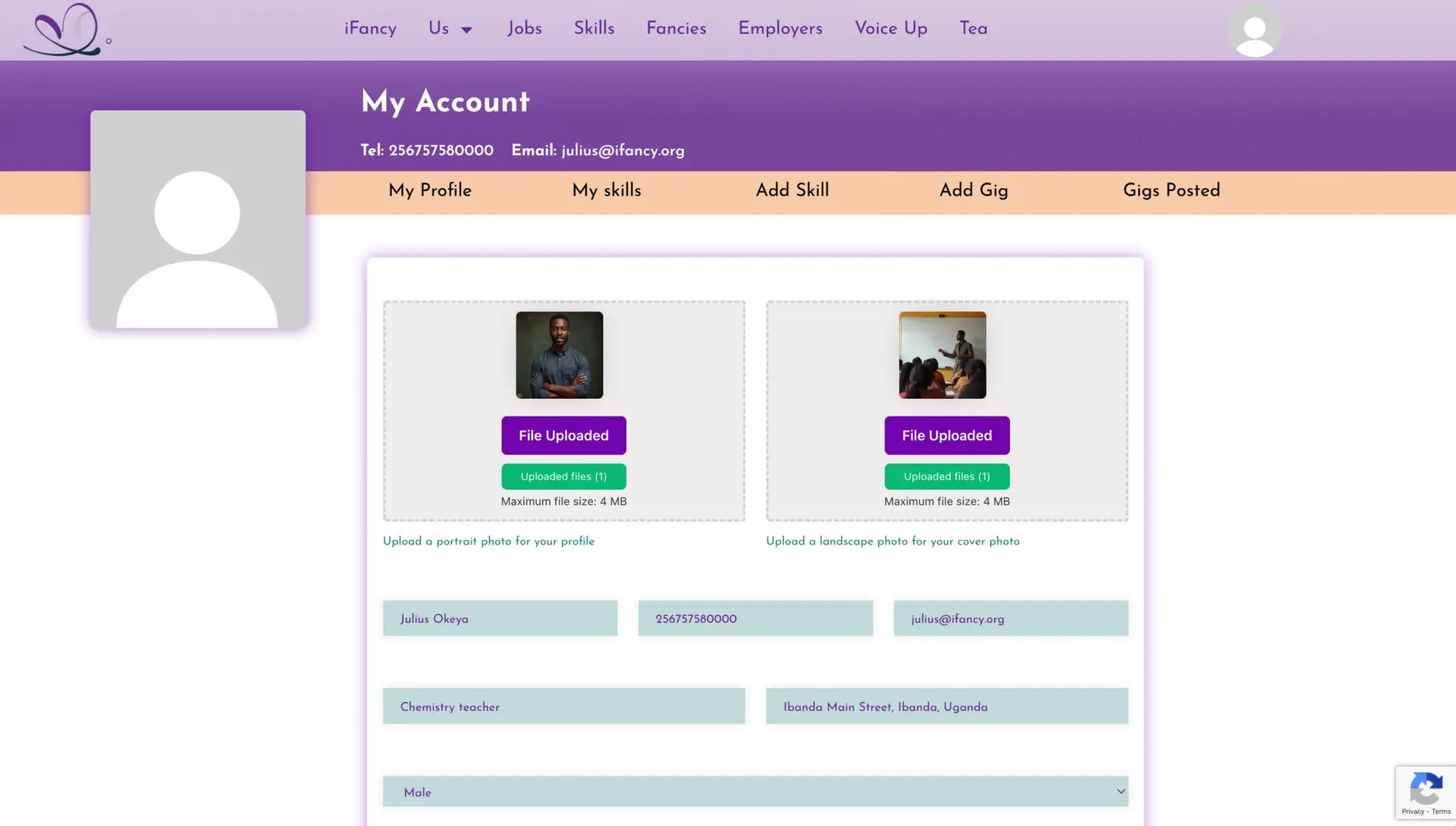
Social media profiles are essential in today’s world, as employers and clients often conduct social media background checks on individuals before making hiring decisions.
If you have a resume, please upload it in the last section of the form. However, submitting a resume is not mandatory, as many informal jobs do not require them.
Once you have completed the form, click on “Update Info.”
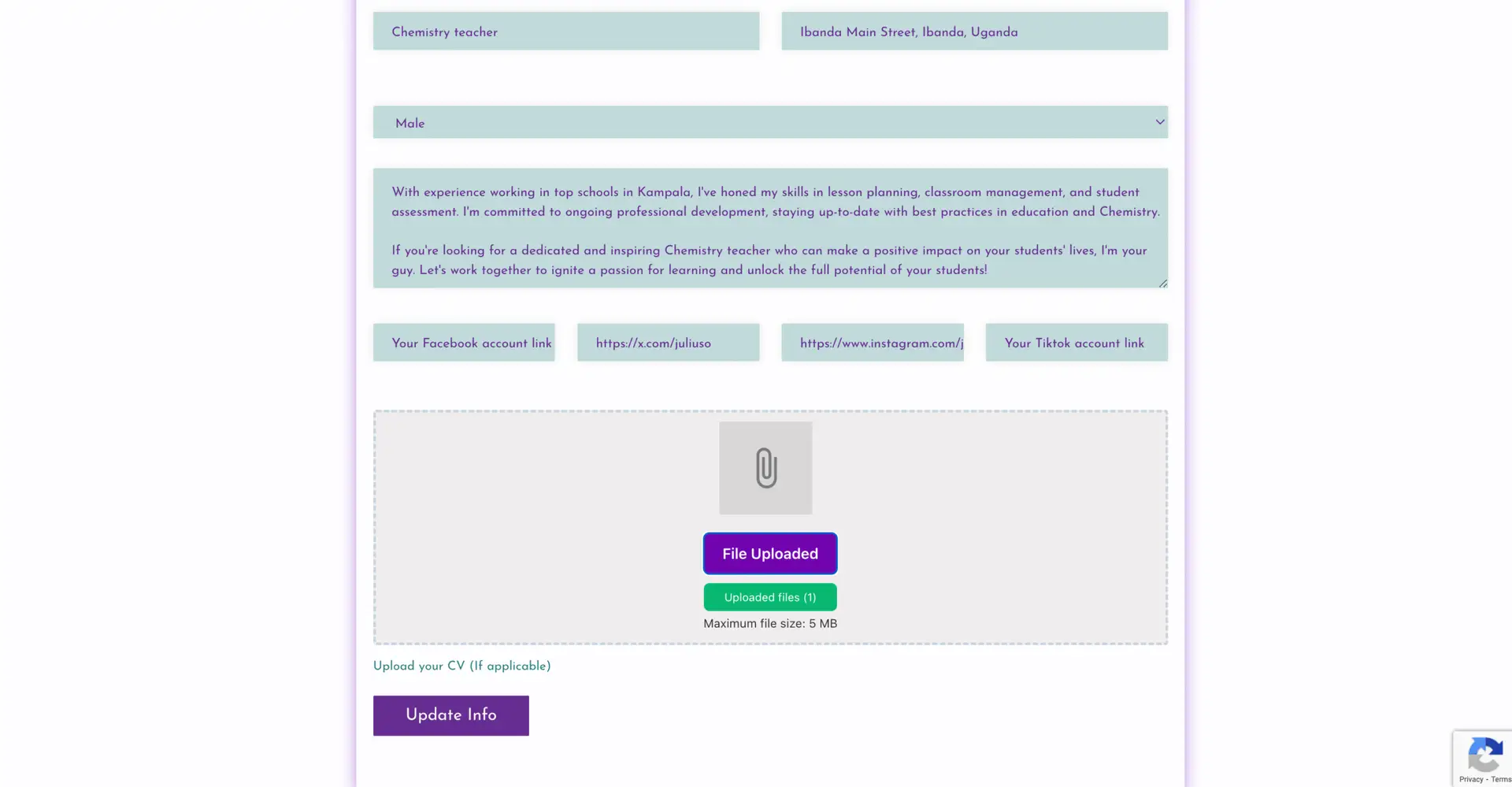
After that, navigate to the menu, click on “Fancies,” and you will be able to see your profile listed. Click on it to view the complete details.